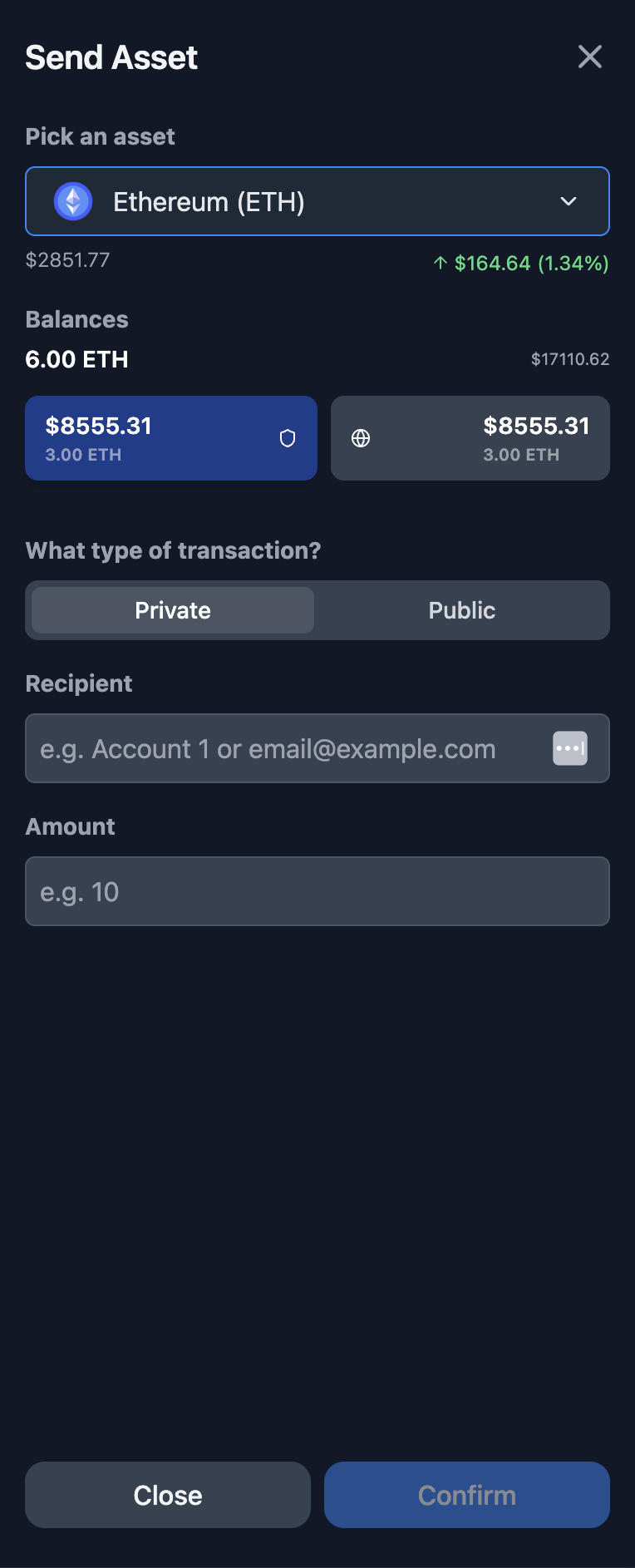Sending your first Transaction
Getting Tokens from the Faucet
Obsidion Wallet is built on top of Aztec which is currently on Aztec. There are no real funds on Aztec so Obsidion will help get you started with some test ETH from our faucet.
(NOTE: This is not the real ethereum asset and should be used for testing purposes only)
To get tokens from the faucet on the home page please click on the faucet icon, which is the glass half full icon.
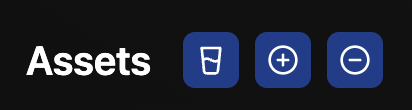
Once you claim your faucet tokens, it will take a few minutes to claim your tokens. The transaction toast in the bottom corner will provide you with the status of your transaction. Feel free to explore the app while this is happening.
Once your tokens have been claimed from the faucet you can see the transaction on AztecScan, Aztec's block explorer. To see this, navigate to the Transactions tab in the Sidebar to view your transaction.
You can also see your assets on the homepage, they will appear in asset cards like the one shown below.
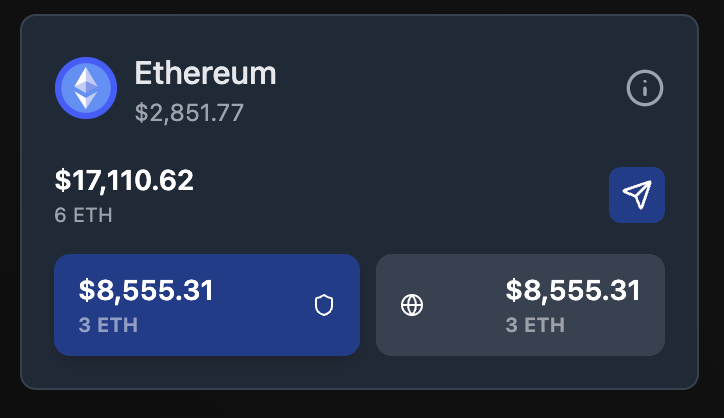
Sending your Assets
To send your assets click on the send icon on the asset card. This will pull up a sidebar on the right of your screen.
On this sidebar you can specify whether or not you would like to send the assets privately or publically. To utilise the power of Aztec we recommend always sending your assets privately.
To send your assets click on the send icon on the asset card. This will pull up a sidebar on the right of your screen.
On this sidebar you can specify whether or not you would like to send the assets privately or publically. To utilise the power of Aztec we recommend always sending your assets privately.
Enter in the aztec address of the account you would like to send to. Note: please do not try to send assets to an Ethereum Address, you funds may be lost and cannot be recovered.
You can also send funds to an email address if they have registered their email and aztec address with the email registry. Type in their email address and click "Check Email Registry" to see if their account is registered to an email address. (This is recommended to ensure you are sending assets to the verified owner of the email address)
Enter the amount of the asset you would like to send. Note this is the asset amount and not the fiat equivalent amount.
Once you are ready click "Confirm" !!
Your transaction will be processed and a toast monitoring the state of your transaction will show in the bottom right of your screen. Here you can monitor the transaction to see whether it was successful or it reverted.
Congratulations, you've now sent your first transaction using Obsidion Wallet!!
Next we will go over adding tokens to Obsidion Wallet.