Creating an Account
Creating an account using Obsidion Wallet is a one click process.
Passkey Account
Once the app is loaded at app.obsidion.xyz. If it is your first time visiting the app, you will be prompted to create an account. Ignore the prompt to sign-in-with-google and click on "Create Account With Passkey"
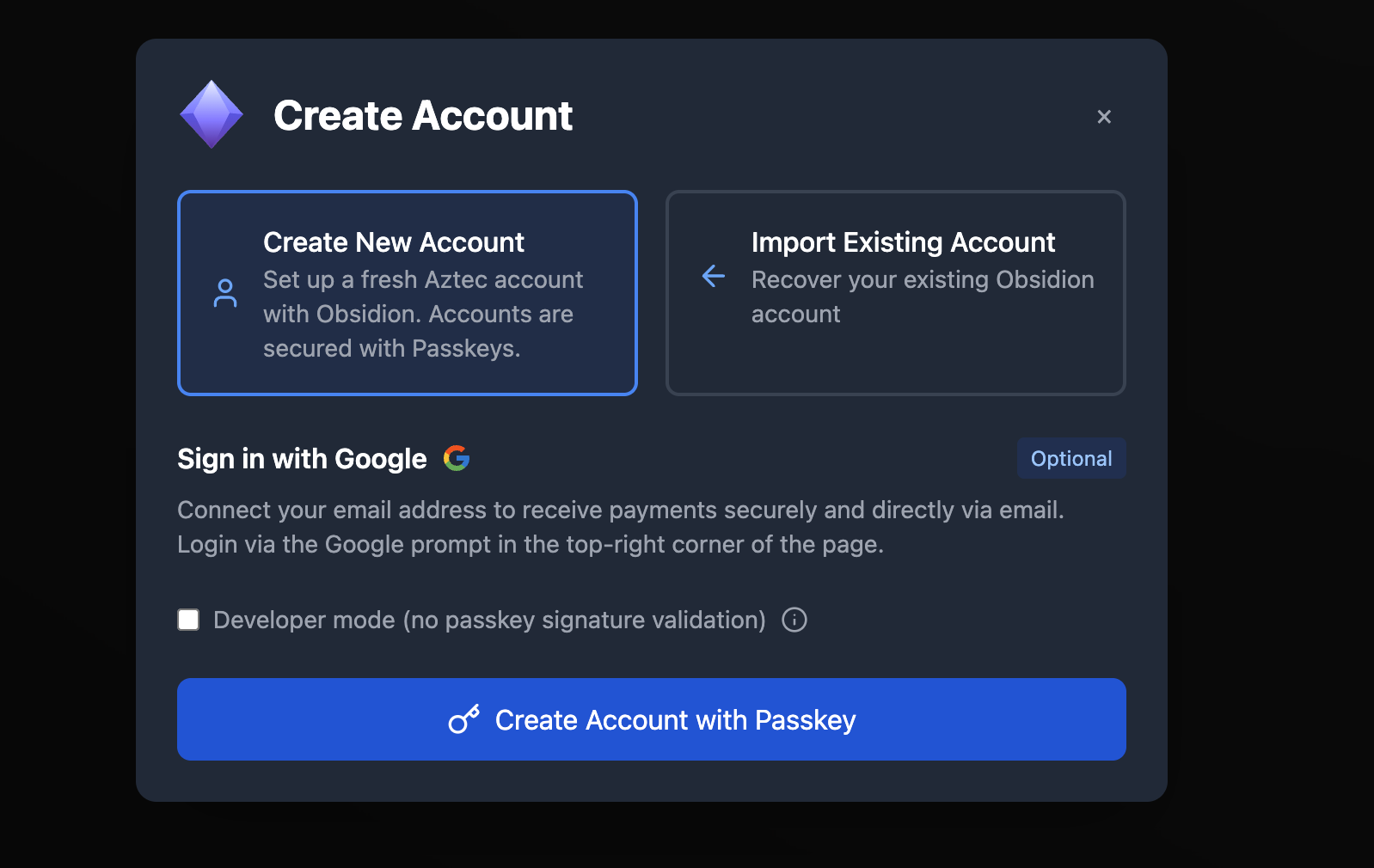
This will take a few minute to create an account so do not close the window.
Obsidion Accounts are private accounts, however they need to be deployed on the blockchain. These are the steps that are happening behind the scenes.
- Simulating the Transaction
- Generating the witness for the circuit
- Proving the account creation in the PXE.
- Send the transaction and wait for it to be mined.
Passkey Account with Email
The steps for creating an account with email are similar however, the user can optionally chose to add their email to Obsidion's Email Registry. You can sign-in-with-google using the pop-up on the top right corner of the screen. This will enable you to send funds to other users that have also added their emails to the registry. You can learn more about how this works here.
Developer Mode
If you click on the developer account checkbox. This will create a passkey-less account that has no tx signature validation. This means that you will not have to sign a passkey for every transaction. This type of account is also suitable for people using devices that do not support passkeys. Helping to improve the developer experience when using obsidion wallet to prototype applications.
Successful Account Creation
Upon successul account creation you will be shown this modal.
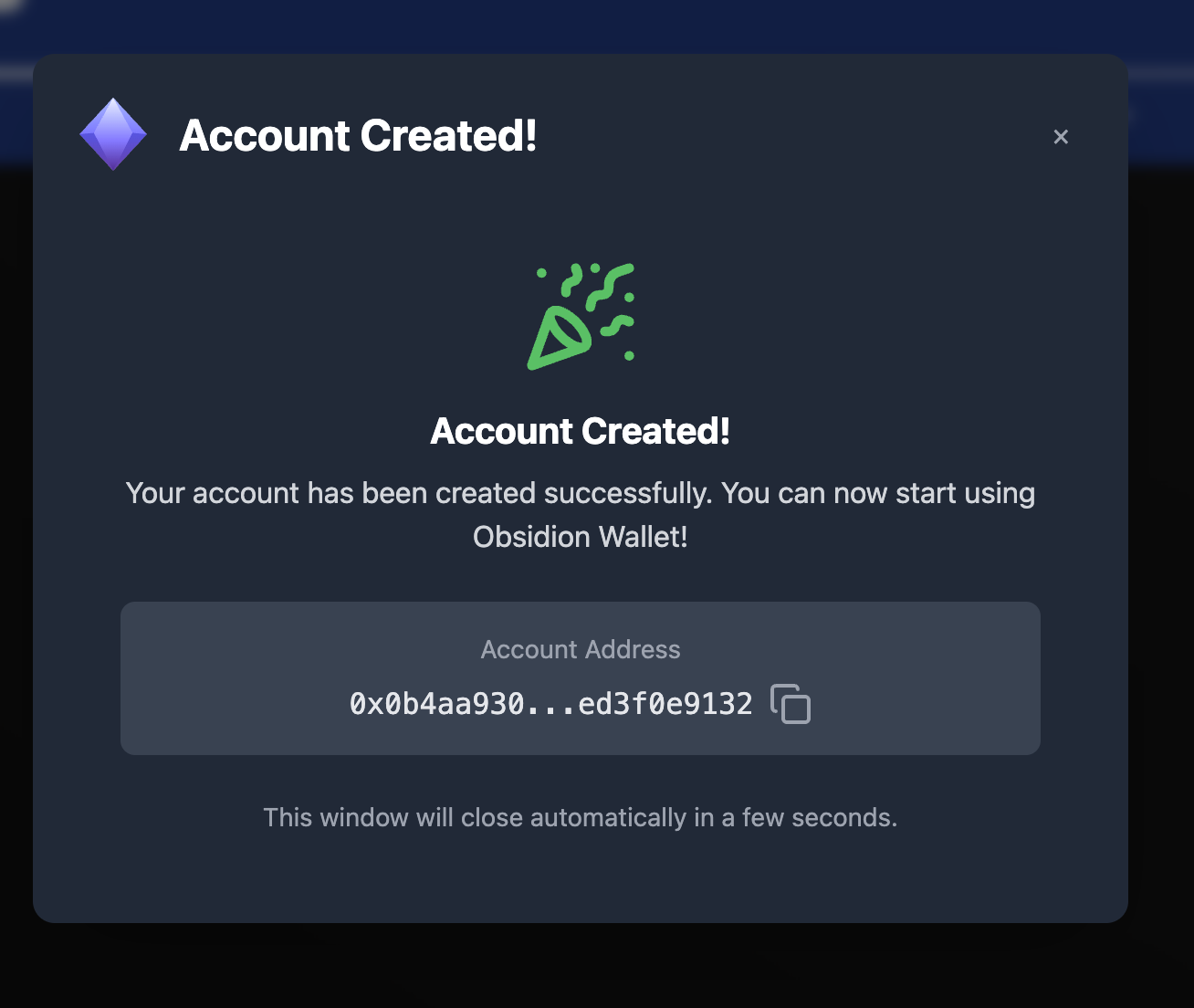
You are now ready to start using your Obsidion Account!!!